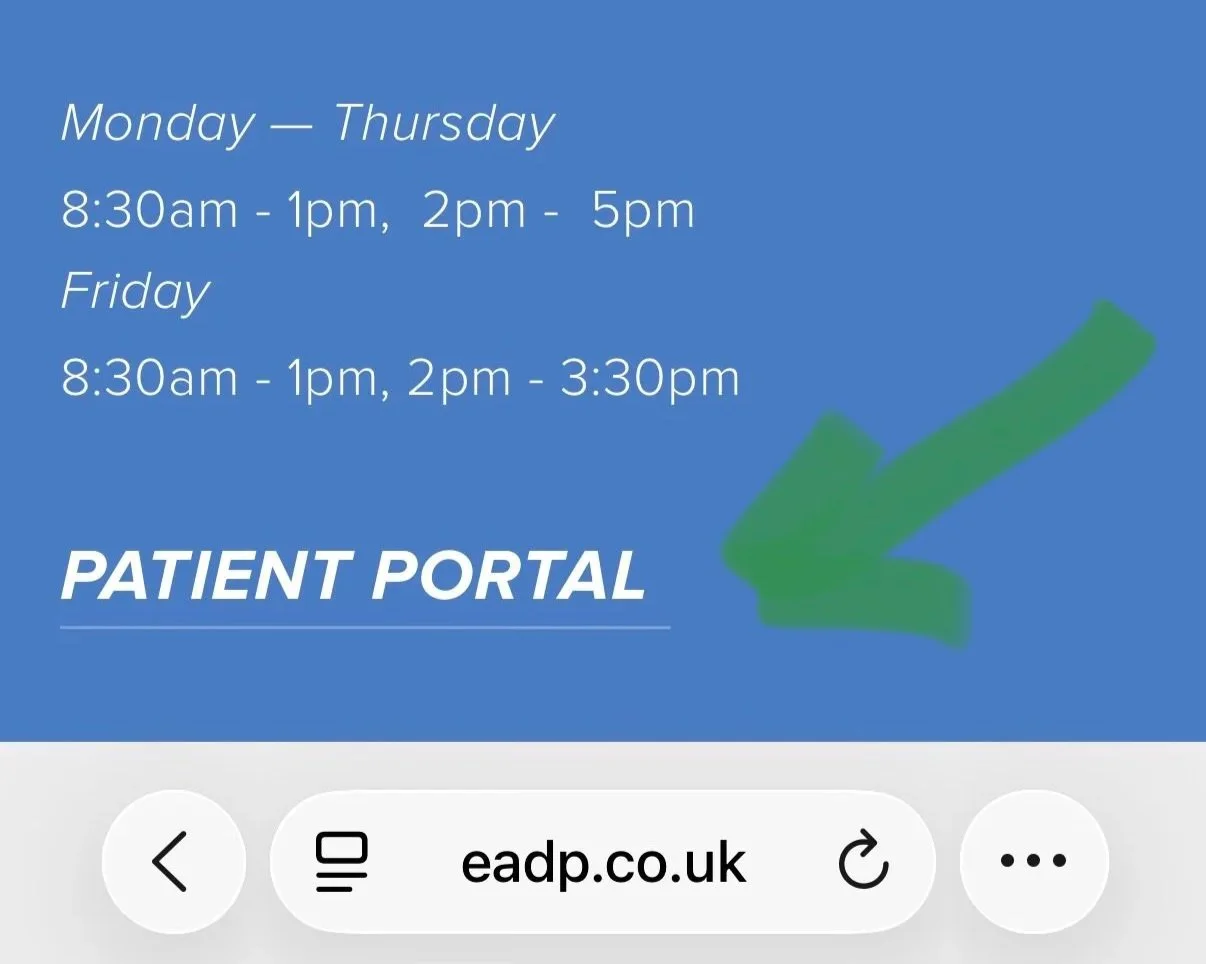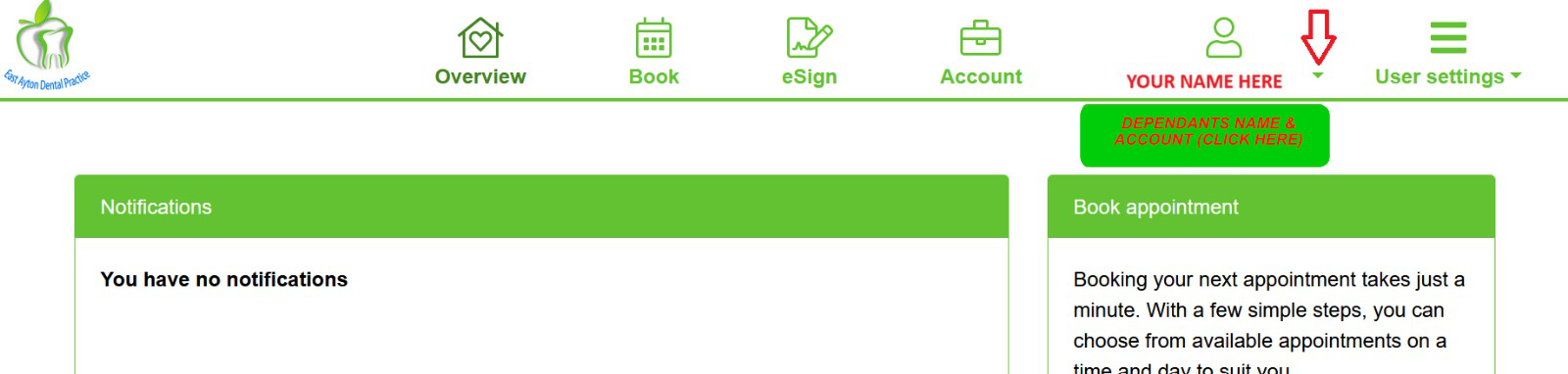We now have a web based ‘Patient Portal’ which allows registered patients to sign up for personal secure access to view & sign consents & other forms placed there for you, to check your appointments (booked & past history) & also your payment history and statements without having to come in or contact us.
(The patient portal in future may allow you to book general dental appointments but currently this feature is only active for facial aestheics appointments with Dr Julia Shacklock, although it is visible on the landing page & the portal)
What our secure web portal can do for you 24/7
Below is how it looks on a desktop screen as opposed to the mobile used in the video above.
The sign up is simple, it requires that we have your current email address (or mobile number if registering by mobile) on our records for you at the practice (so please let us know if we don’t have a current one for you) then just follow this link (or click the blue button at the top of this page)
https://aeronaclinic.co.uk/pp/portal/clinic/NDAz/login
This link can also be accessed by clicking the banner on the top of our website www.eadp.co.uk via the main menu if the banner is closed, or under the ‘hamburger’ menu via a mobile browser.
There is also a link button at the bottom of the website pages
This will open a page asking for the email address we have on your record, & to set up a password (& confirm it). The portal will then send a verification code to your email (or mobile number if registering by mobile).
(Please remember to check your Junk or Spam folder if the code is not immediately obvious)
This sets up your portal account, which you can then login to with your email address & the password you have just created.
Once logged in you will see the options available to you, any forms to sign under the eSign menu. Under the account menu you will see the charges & payments you have made to us, or if you owe us anything.
Under the user settings menu it allows you to edit your contact details if you move house or change home number, update your password, & change your data consents.
If you are the ‘Head of a Family Group’ (such as a parent of children registered at the practice) we can set up a link on our records which will allow you to access the information of these dependants
To do this you first register for the portal & log into your own account. Once logged in on the Overview page you will see a small arrow next to your name, click this to drop a menu which will list your ‘dependants’ if you then click on their name it will open their overview page so you can view their appointments etc. (see image below)
If for any reason a dependant is not showing on this menu please contact the practice & we can add them.
Click the small green arrow shown here next to your name to access dependants account menu
Finally, if for any reason you lock yourself out of the portal by forgetting your password, or mis-typing it more than a couple of times DON’T PANIC !
You will need to contact us either by phone or email info@eadp.co.uk to get us to unlock your access, it cannot be done by you for data security reasons.
(This can only be done during working hours)
You will then need to re-register a new password for the email address we have for you to log back in.